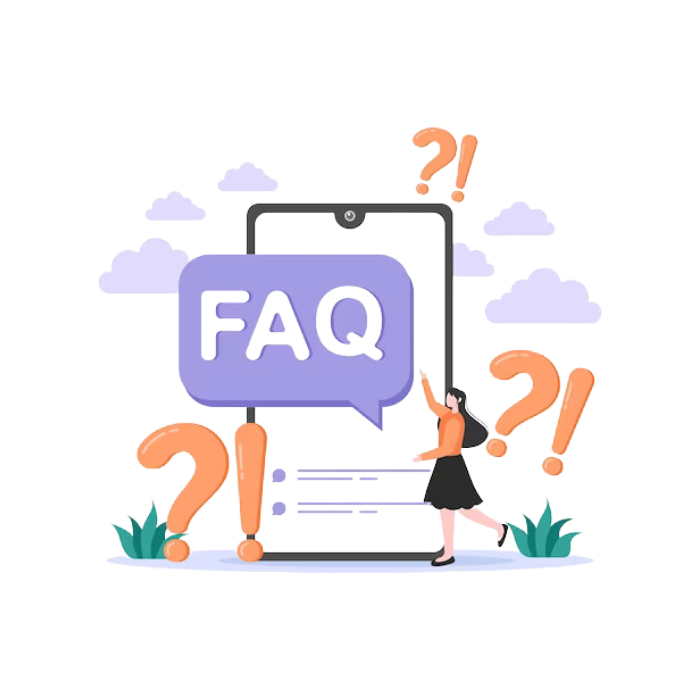Google Analytics Services
Get Track Of Your Website Visitors through Google Analytics
This is the main factor that sets us apart from our competition and allows us to deliver a specialist business consultancy service.
Get A Free Google Analytics Audit
What We Do?
How Does Google Analytics Helps Your Business
Data Reports and Customization
Improves Websites
Reports can be customized to delve deeper into the analytics to determine why processes are working or not with the help of SEO analytics as well.
You can use Google Analytics to create reports that provide insights into your business by collecting data from your websites and apps.
OUR SERVICES
All Google Analytics USP's Will Display Here
0
0
Improve SEO
To demonstrate the value of SEO and to make data-driven decisions, it is important to demonstrate the value of SEO from a business viewpoint.
0
0
Improves Content Marketing
You can collect a great deal of data about your brand and audience by using analytics. Our experts monitor this and tell you what needs to be improved.
0
0
New & Returning Users
This data point is particularly useful for understanding who is visiting your website, since Google Analytics typically distinguishes new visitors from returning visitors.
0
0
Average Sessions Duration
Specifically, this refers to the average session of Google Analytics within a particular time frame that has been recorded in Google Analytics.
0
0
Improve Online Advertising
You need Google Analytics to monitor online campaigns and improve the user experience on your website.
0
0
Demographics
Demographic reports provide information about the gender and age of your website visitors. This suite of reports breaks down your traffic by gender and age.

OUR BENEFITS
The Importance Of Google Analytics Are:
Finding and converting new users can be difficult without a user acquisition strategy. As a result, we formed a strategic alliance.
Analyzing user behavior allows you to evaluate what users value, enabling you to refine their experience.
A successful marketing campaign begins with developing a social media target audience. Local Hype will boost your social media efforts.
There could be a problem with the destination URL, or it might not meet the expectations you set in your ad text. Improve user retention by evaluating and tweaking your landing pages with Local Hype.
FREQUENTLY ASKED QUESTIONS
Explore FAQ`s
Your website and apps can be used to generate reports that provide insights into your business.
Google created GA4 using AI-driven technologies to meet businesses’ needs and security trends. GA4 includes the following significant changes:
- Gathering data. Combined with omnichannel e-commerce, GA4 allows businesses to see unified customer journeys.
- Event-based tracking. When switching devices, UA missed opportunities and lost data. Event-based data model tracks user behavior in GA4. Following customers is easier with user IDs and unique Google signals.
With Google Search Console, you can monitor your website’s performance in search engine results. Find out who your users are, how they found your website, and how they interact with it using Google Analytics
To succeed with Google Analytics, you need to understand the platform’s complexity and move past vanity metrics.
- Get the reports mailed to you
- Optimize the path through your website
- To boost search performance, utilize ‘low-hanging fruit’ pages
- Enhance internal linking with popular conten
- Log in to your Google account
- Go to Google Analytics and click the get started button
- Give your account a name that is easily recognizable
- On the Account Data Sharing Settings page, select your preferences and click Next
- Select Web and click Next
- Click Create after completing the Property Details for your account and website
- Please read and accept the following Terms and Conditions